It’s important to always have the right tools for the job.
When it comes to web design software, however, the options out there are seemingly limitless.
This can make it confusing for even the most advanced users to find the best web design solutions.
Thankfully, one of the best tools you can ever find is a trusted advisor; Someone who knows the ins and outs of all of the best tools from years of experience in blog creation and web design…
Someone like me!
I have created the ultimate guide to the best tools for creating and improving the design of your website.
My list is broken down by use and even budget. Whether you are still in the planning stage of your website, or you are looking to supplement an existing layout, there is sure to be something here to pique your interest.
Essential Website Planning Software
Coggle
 You come up with a million ideas every time you brainstorm, but most of them go to waste because you’re not making a mind map.
You come up with a million ideas every time you brainstorm, but most of them go to waste because you’re not making a mind map.
Coggle is an online tool that enables you to create, collaborate, and share all of your ideas in one of the most intuitive ways I have ever experienced.
Designed to simulate the synapses of the brain, Coggle makes you think about your projects in a whole new way through floating text, images, loops, and branches.
You can even invite friends to work with you and add their own changes.
Don’t worry, though. Every single change gets saved so you can revert back to any previous version.
Coggle is free to use, but if you plan on using it frequently (as I do), you can pay a monthly fee ranging from $5 to $8.
Balsamiq
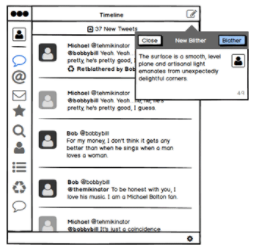 When brainstorming the look and feel of your website, it can be extremely helpful to have a tool that gives you an idea of your plan beyond what you doodle in a sketch pad.
When brainstorming the look and feel of your website, it can be extremely helpful to have a tool that gives you an idea of your plan beyond what you doodle in a sketch pad.
Balsamiq is a wireframing tool that works like a whiteboard but is specifically designed and featured to help you create mockups of websites.
This early stage tool is great for individuals or companies who want to create a unique website that is done right the first time and forgoes the need for constant changes and fixes.
Available for Windows and Mac, this web page design software is free to try and costs $89 for a license, or $12 per month.
Lightshot
 The internet is full of websites with inspiring and unique designs, just ripe for replication.
The internet is full of websites with inspiring and unique designs, just ripe for replication.
Sometimes when consulting with a web designer, however, they can be difficult to describe. That’s why it’s important to have a powerful screenshot-taking tool.
Of course, your computer probably has one as part of its included toolset, but neither Windows nor MacOS offers users anything close to Lightshot.
Lightshot fully integrates into your operating system and enables you to select specific areas of your screen, make edits, and add annotations, text, arrows, and more.
The tool is great for noting specific features and can highlight only what you want to highlight.
Available for Windows and Mac, Lightshot is completely free to use.
Web Design on a Modest Budget
GIMP
 Everyone knows that the best photo editing and manipulation tool is Photoshop.
Everyone knows that the best photo editing and manipulation tool is Photoshop.
They also know that it can be extremely expensive.
Enter GIMP.
GIMP is a completely free and open source Photoshop clone that can perform most tasks just as well and even in a similar way to the popular software.
Original a project created by Spencer Kimball and Peter Mattis while in college, the program now has a massive user base and is well known among thrifty designers.
GIMP is primarily developed by volunteers so it doesn’t have all of the latest features that you might find in some paid tools, but if you don’t mind waiting, you are likely to eventually see many of the most popular features available on other photo editing tools.
The software is available as a free download and is compatible with Windows, Mac, and Linux.
Adobe Color Wheel
 Color plays an important role in nearly everything we do on a daily basis.
Color plays an important role in nearly everything we do on a daily basis.
It is also extremely important in web design.
Unfortunately, not everyone knows how to use color, and even fewer understand the complex theories behind it, including which colors work with one another and why.
Thankfully the Adobe Color Wheel helps solve all of those issues with a tool that automatically and elegantly enables users to create color schemes using a seed color and then helping you pick additional ones.
A good color scheme is one of the first signs I look for in a website because it can be very telling about whether a professional was involved in a site’s creation.
With the unbeatable price of FREE, I highly recommend taking a look at this powerful and useful tool.
Chrome DevTools
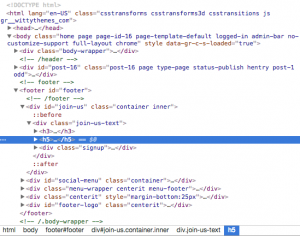 If you are using the Google Chrome internet browser, you have access to a powerful tool that you might have never known about.
If you are using the Google Chrome internet browser, you have access to a powerful tool that you might have never known about.
Chrome DevTools can provide you with a wealth of information about your web project including:
- Page Element Structure
- JavaScript Console
- Sources and Assets
- Execution Timeline
- Network Simulator
- Mobile Layout
These features can help you work to debug a newly built site and guide you in understanding why certain elements are not functioning as intended.
You can access the tool by clicking “Ctrl + Shift + i” on Windows or “Cmd + Opt + i” on a Mac.
The Best Website Design Software Money Can Buy
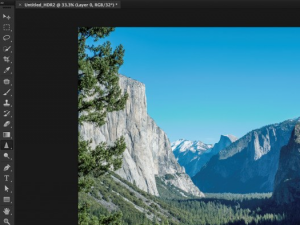 Adobe Photoshop
Adobe Photoshop
You knew it was coming…
Photoshop is simply the best photo editing software you will ever find. Capable of manipulating photos or creating new images on a canvas, the only limit is your skill level and imagination.
What makes this tool superior to all others is the easy-to-use features, layering tools, templates for jump-starting your design, and access to Adobe’s stock image assets.
Once prohibitively expensive, Photoshop is now available as a monthly service. For just $19.99 per month, you will get you full access to Photoshop and all of the amazing components that come with it.
Sublime Text 2
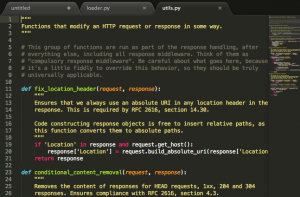 If you don’t mind getting down and dirty with your site code, there is no better way to do so than with Sublime Text 2.
If you don’t mind getting down and dirty with your site code, there is no better way to do so than with Sublime Text 2.
This popular code editor makes it easy to organize your code and keep on top of any changes you make with features like syntax highlighting, common commands, distraction free mode, instant project switch, and more.
The user interface makes it easy for even those with limited experience to understand the code they’re looking at, with colors and automatic indenting and spacing.
Sublime Text 2 is free to use, but if you plan on continued use, you will be required to pay $70 – an extremely fair sum for such an awesome tool.
There’s my list! Have I left off any of your favorites? Have an amazing success story to share? Let me know!
