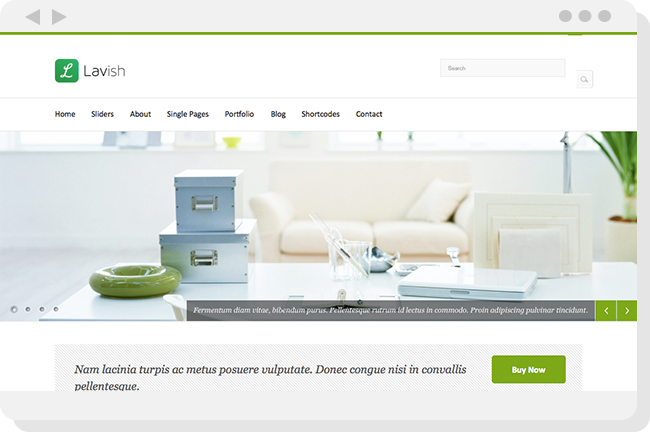
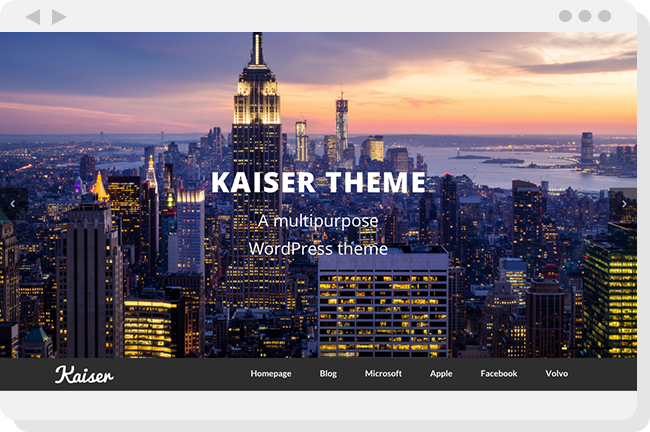
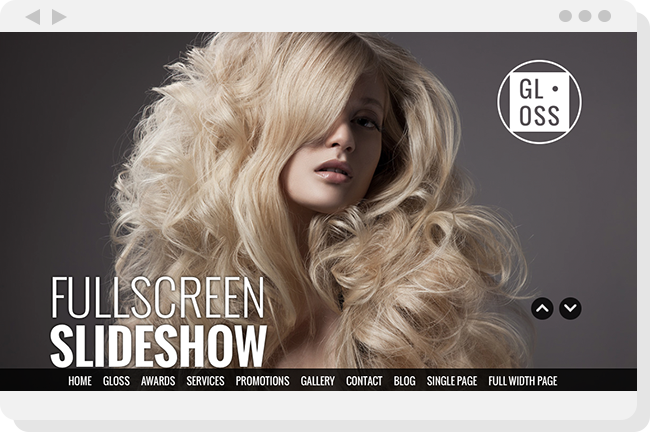
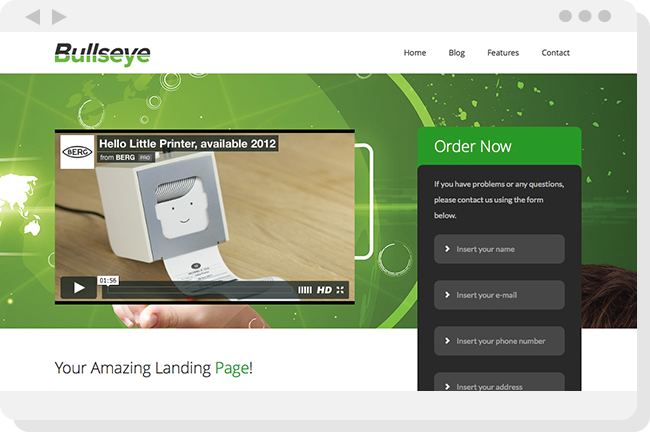
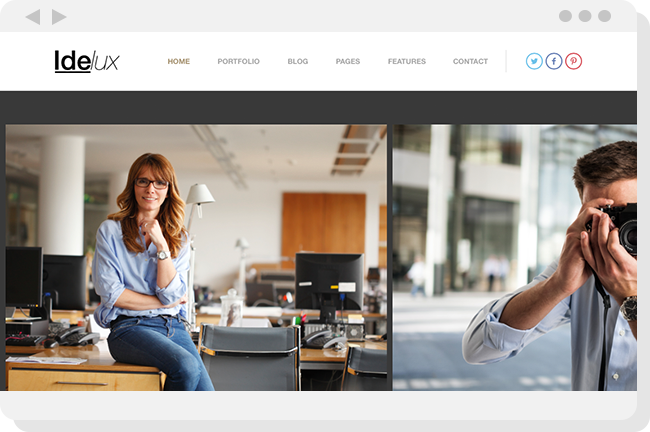
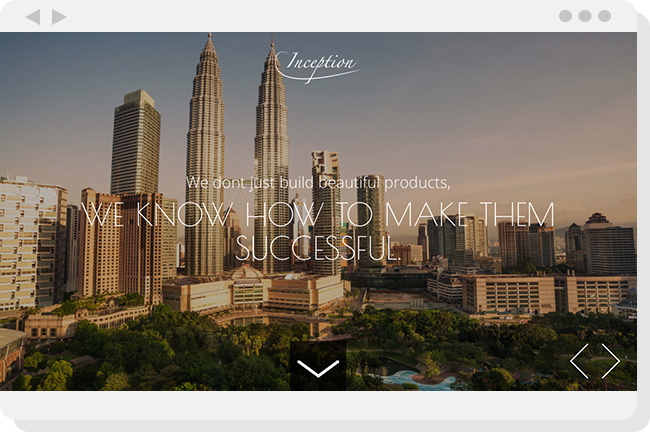
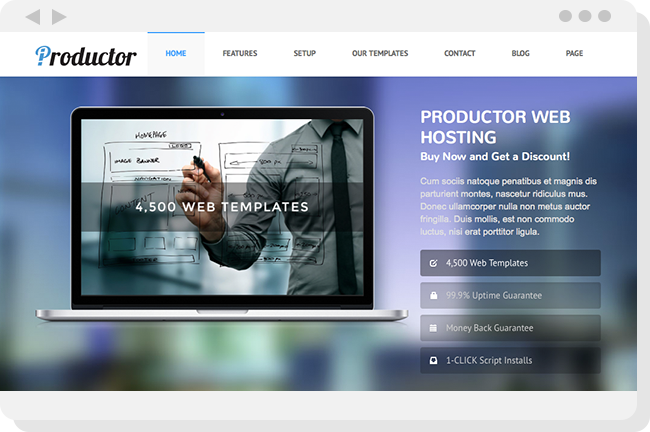
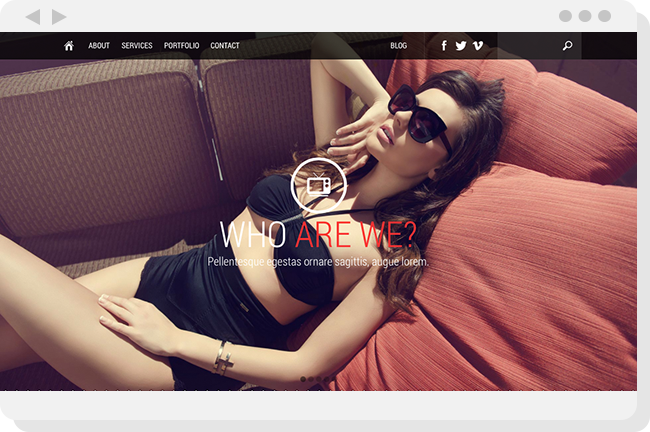
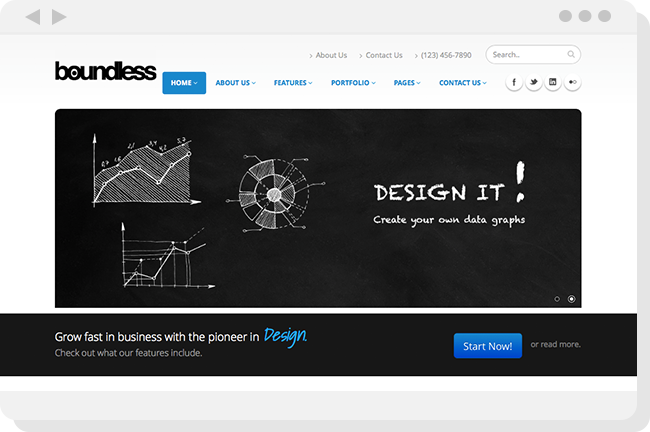
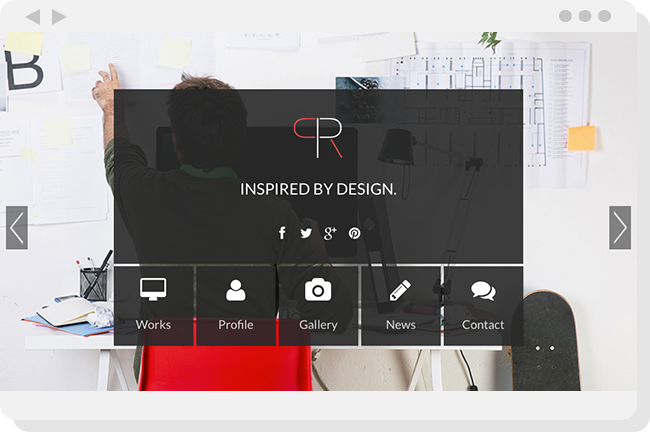
Today, everyone is vying for attention on the internet. This has created an increased need for a customized website to truly represent your image. Although many turn to social media to create and harness a following, having your own website is something that has immeasurably more value. A website provides more credibility in the eyes of your visitors and clients. It also makes selling products, developing a brand image, and integrating third-party services much easier.
Where once a full understanding of coding and designer was necessary to create a website, today making beautiful and professional-looking websites is incredibly simple using website builders. Newer website creator platforms are constantly emerging with the best technology to offer their users. This article contains information about website creator platforms and some website builder reviews.

If you want to stand out from the crowd, you will need a customized webpage. Sharing the names of your social media pages with prospective clients is a plus but your website should be the main focus. Another benefit is that your design choices will know no bounds, which is clearly not the case on social media. You or your company will also have total control over services and products and the manner in which they are delivered to clients. Moreover, a business with its own website looks more reliable than when it solely depends on a Twitter or Facebook page.
Starting your own website used to be more complicated. One had to know all about domain registrars, servers, web hosting, different site templates, and HTML. Fortunately, today you can use easy website builder software to design a fully responsive site without the need for any tech savvy. These tools can even help your company boost its sales with the help of built-in eCommerce and marketing options.
Included in all the best website builders in the market today is the drag-and-drop builder. This function allows you to drag and drop elements onto your website exactly where you desire them to be. This means that what you see in the editor will be exactly the same once you look at your final result. Additionally, these builders let you add handy components such as blogs, social-share buttons, media players, and photo galleries.
Most builder platforms will not take up much of your time and cost you less than ten dollars per month. Big companies tend to spend thousands of dollars for custom-designed sites, yet individuals and smaller businesses do not have to go through all of that trouble.
Some website creators offer their users free plans, too. This is not recommended for anybody trying to sell products since branding from the provider might significantly harm your image. It will make your brand seem less trustworthy and amateurish in the eyes of shoppers and visitors.
If you do choose a free plan, make sure you understand the small print to keep aware of allowed bandwidth and storage. We strongly suggest the free plans of Wix and Weebly if you do not intend on selling any products.

Today, any modern website creator must produce websites that are visible on mobile as beautifully as on desktops. All the platforms mentioned in this article can offer you such websites. For example, Weebly and Squarespace create mobile sites with what you have made for the web using these responsive design techniques. Through these tools, you have full control over the mobile-only view of your pages.
Alternatively, some services like Wix allows users to create a unique mobile site preview, customized for specific devices. This gives you the chance to leave out an element that does not look good on smaller screens or add a splash page for mobile viewers only.
This is important for marketing and especially crucial for search engine optimization, as search engines like Google and Bing consider a mobile-friendly website to be of the utmost important and value. After all, there are now more mobile users than there are desktop users in the world.
Although the creation of the themes is a large part of our business, it's not our only priority. If your customers have problems or are not happy with something, in particular, you need to have great customer support. We have a dedicated support theme, which will promptly respond to your request, and help you solve your problem, regardless of your WordPress experience level.

Wix is a full-featured website builder that allows you to easily design a website on your own. If you do not plan on spending much time figuring out how to make a website, all while having full control over design, this builder is perfect for you.
Many would say that this is the best website builder thanks to its intuitive and robust interface. Its outstanding features give users the opportunity to add mobile applications, animations for titles, or even video backgrounds. All users can benefit from their blogging and commerce features, a collection of third-party widgets, mobile-site building tools, hundreds of templates for niche markets, and a free account option.
A web host is a company that makes all of the files, media, and content that comprise your website accessible to the world. Similar to renting a home, you can pay a host every month to rent space on their servers. Often times, the more you spend the more benefits you get.
There are several options within these services, such as email, storage, and monthly data transfers. Look into your company’s needs in order to find out whether it could benefit more from monthly payments or annual payments. Also, figure out in advance which hosting tier is more appropriate for your needs.
It is completely understandable to want a professional-looking website. Nowadays, the question is not how to build a website but instead with the help of which website builder should one get started. You probably know by now that designing your own website is not the challenge that it used to be. Yet some people are still tempted to hire a professional web designer or web developer.
This is not a wise decision for most people since a professionally designed basic website could start at thousands of dollars. Furthermore, throughout the years your website will need to have more content, design changes, and edits. This means that you will keep relying on a professional and dishing out money for small changes. The more clients they have, the longer you will have to wait. Therefore, it is strongly advised to make your own website using a beginner-friendly website builder that caters to your needs. If you come across issues or questions along the way, customer support or the builder’s community can help you at any time.
There are certain industry experts who definitely know how to create a website. These experts do a lot of research and create a great user experience based on a wide array of data points. These experts often work for website builder company, creating highly usable and extremely affordable site designs. Website builders such as Weebly and Wix offer this work for free!
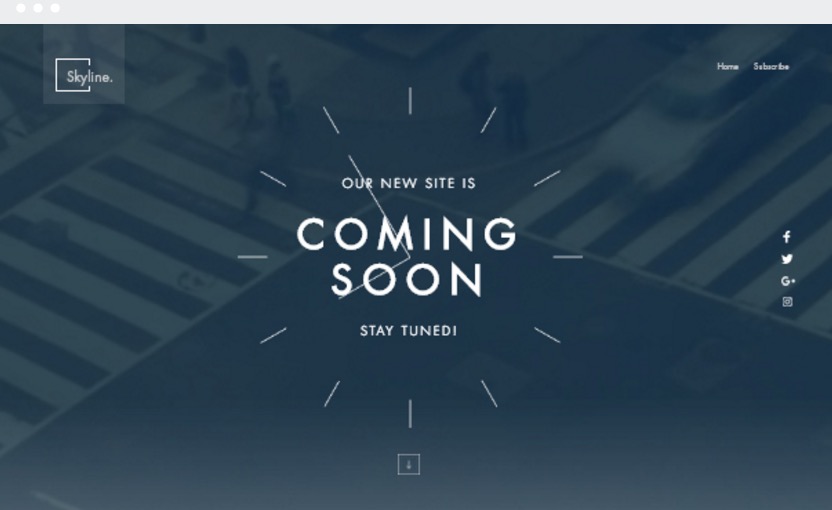
These website makers provide users with highly professional pre-made themes. Their goal is to give everyone the opportunity to create a beautiful website easily. You will be able to customize these templates, meaning that your website will undoubtedly stand out from the crowd. The best builder platforms in the market today offer hundreds of modern and fully responsive templates.
Yes! Most website makers are completely free of use, including their templates and themes, mobile-ready sites, website editor, video tutorials, forums, and many more features. It may seem strange that all this is given to users for free but that is really the case.
These builders successfully attract users and keep them for years. Most users will then have a proprietary platform, plus pay for a domain and hosting services at competitive prices. Some people will really appreciate the services given to them that they will opt to purchase a plan.

In each of our themes, we have integrated many different post and page types, custom shortcodes, templates, widgets, and theme options, because we wanted you to have full control over the appearance and functionality of your theme. Easily create a website that matches your taste and purpose.
Weebly is a robust and intuitive website creator platform. It is especially ideal for beginners since you do not need to write one line of code to make or edit your site. This builder offers new templates on a constant basis, page sections, video backgrounds, integrated newsletter marketing and eCommerce options, and an editor interface.
Weebly keeps updating its features and always delivers beautiful mobile-responsive websites. The platform’s App Center allows you to add handy widgets to your website. Users with Premium accounts can add Store and Product page types with a wide array of eCommerce tools.
Domain services offer their users the opportunity to purchase and own a domain name for their website. This domain name will be the address that visitors or customers find you through. Instead of an intricate series of numbers, or an IP address, this easy to remember name will show up in all internet browsers worldwide. Think of it as clicking on a contact on your phone and calling them instead of having to dial their number.
Anybody who signs up to a website designer can receive a domain name. A completely free website will usually show the website maker’s domain name as well. Make sure to have a small budget for your company’s individual and unique domain name in order to look more professional. This domain name should also be easy to remember for visitors of your site.
You must keep the domain name concise, easy to remember and to write. Using foreign words or spelling them differently than they appear in the dictionary if a risky move to make. If it is for a business website, keep it simple and give it the name of your business. It is better to be found easily through search engines by visitors and not confuse your loyal customers. On the other hand, if the website is for yourself, you might want to use your own first name and surname.
It depends on the purpose of your site, but try to be creative and come up with a catchy name. Whether the purpose of your website is clear or because you use a special word. Keep in mind that the extension should be standard, such as ‘.com’, ‘.org’, etc. There are many more creative extensions like ‘.club’ or ‘.accountant’ for example. Most people will not find this easy to remember, so it is not recommended.
Our development team has put enormous amounts of time in perfecting every little detail of our themes. We want to provide our customers with nothing but the best. That is why we have spent hundreds of hours running tests and trying out new things to make sure that the end product is as great as it can get.
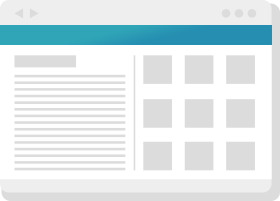
Using a website builder, setting up your website and making any visual or functional tweaks is easy. Some builders offer a one-click installation in your control panel. You may also choose to install manually but this is a more complicated approach and quite unnecessary.
Afterward, you can start choosing the best template to represent your personal or professional website. Usually, website builders offer hundreds and even thousands of beautiful and professional themes. They are highly customizable and mostly include the drag and drop feature. It depends on which template you choose, but most of them offer a good number of free templates.
Using website builders, you can add content to your pages, edit the pages and posts, create blog posts, edit your sidebar, change your tagline, set up a static front page, and disable comments.
First, you must make sure that your content is optimized. This way you will avoid temporary traffic and keep your site visitors coming back. Then, drive traffic to your website with the help of social media strategies. And lastly, you must get your content out there to the masses.
In order to get an initial idea about your current website traffic, set up a Google Analytics tracking code. After a few days, you can check your results. Then, keep checking them during the week in order to know what works.
Your content should include a well-balanced mix of videos, blogs, and infographics. Know what your audience wants to read and see, write eye-catching blog headlines, add visuals, and use internal links.
Sharing your content on social media must appear differently depending on the platform. Be sure to optimize your posts to make them stand out and shareable. Then, keep a sharing schedule in order not to share too often or too infrequently. Do not repost the same content over and over again, because this will turn your viewers away. Add social sharing buttons to your website, making it easy for visitors to share it with friends and family. Finally, research what the peak hours of each social media platforms are in order to post your content when most of their users are online.
Squarespace is one of the most modern website builders in the market today. It is easy to use and incredibly intuitive. Your website will have a unique and beautiful look and feel, on top of being fully responsive. It offers users sturdy website-building tools, extraordinary templates, and many additional options.
Squarespace is recommended for eCommerces in many different fields because it comes with strong selling capabilities. Some of its positive points include great support, free SSL certificate, and analytical tools.
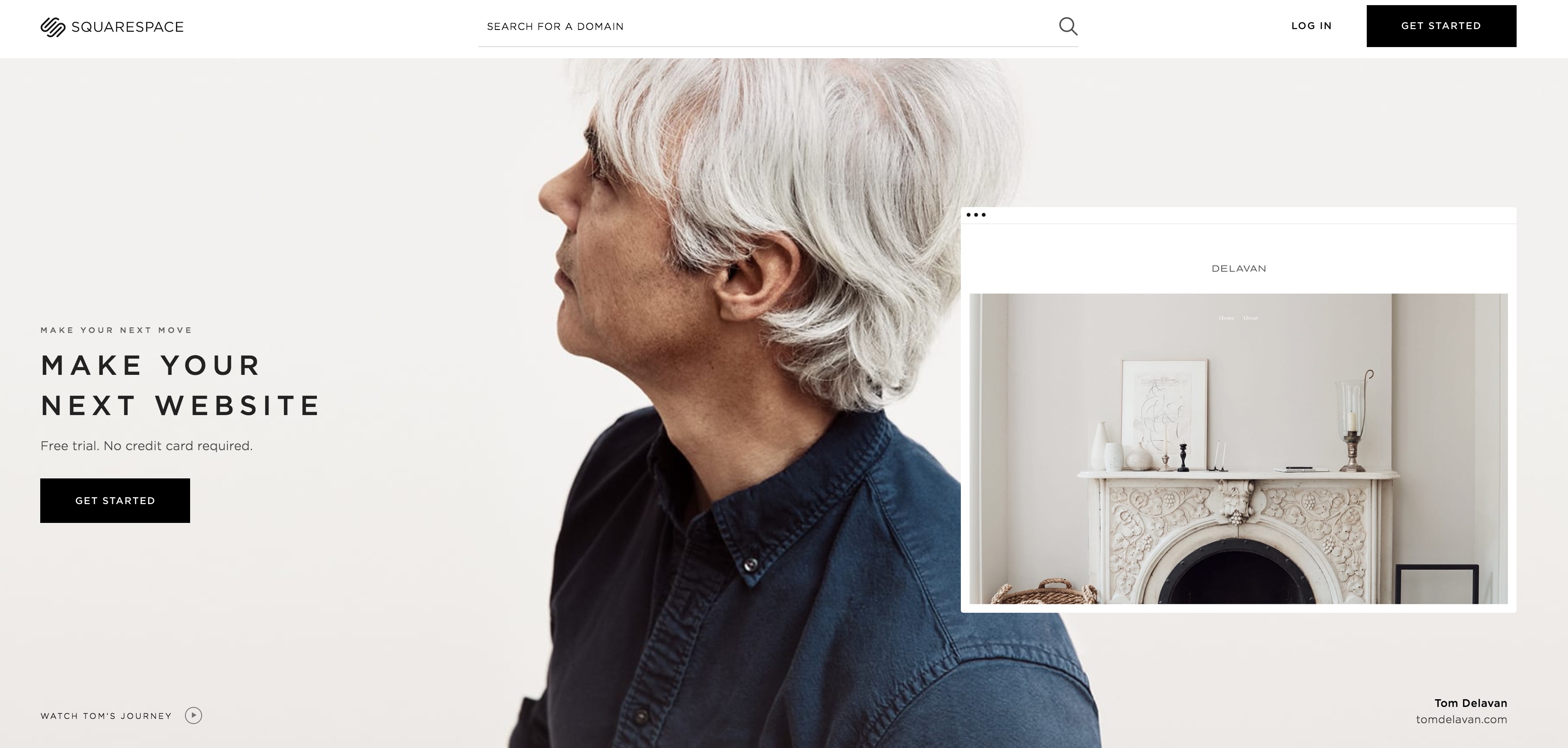

Whether you are a novice webmaster, or a hardcore web developer, you will find something useful in our blog. We strive not only to provide you with great WordPress themes and websites, but we also want to teach you how to become better at what you are doing. We're regularly putting up new posts, which can be useful to novice and experts alike.

